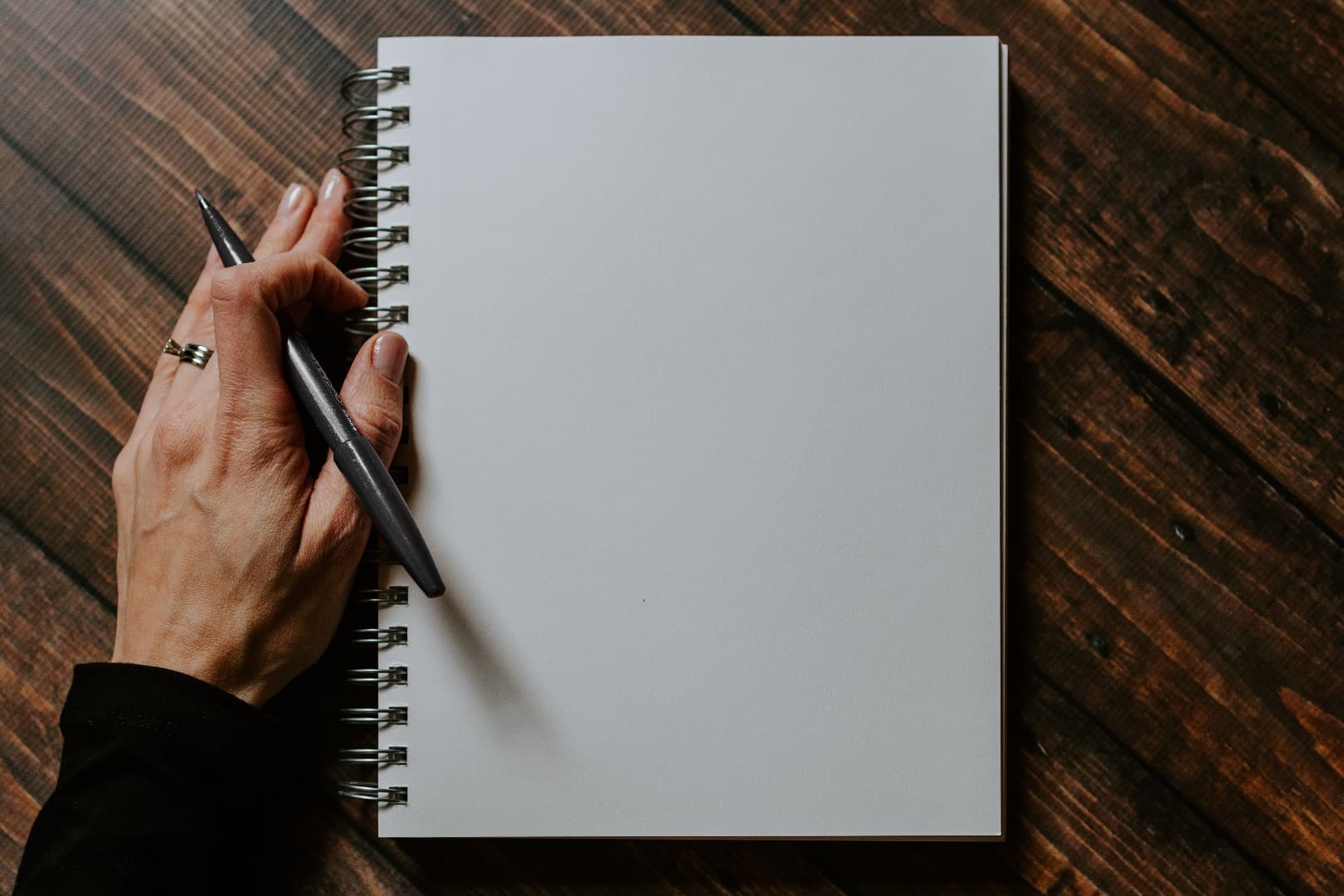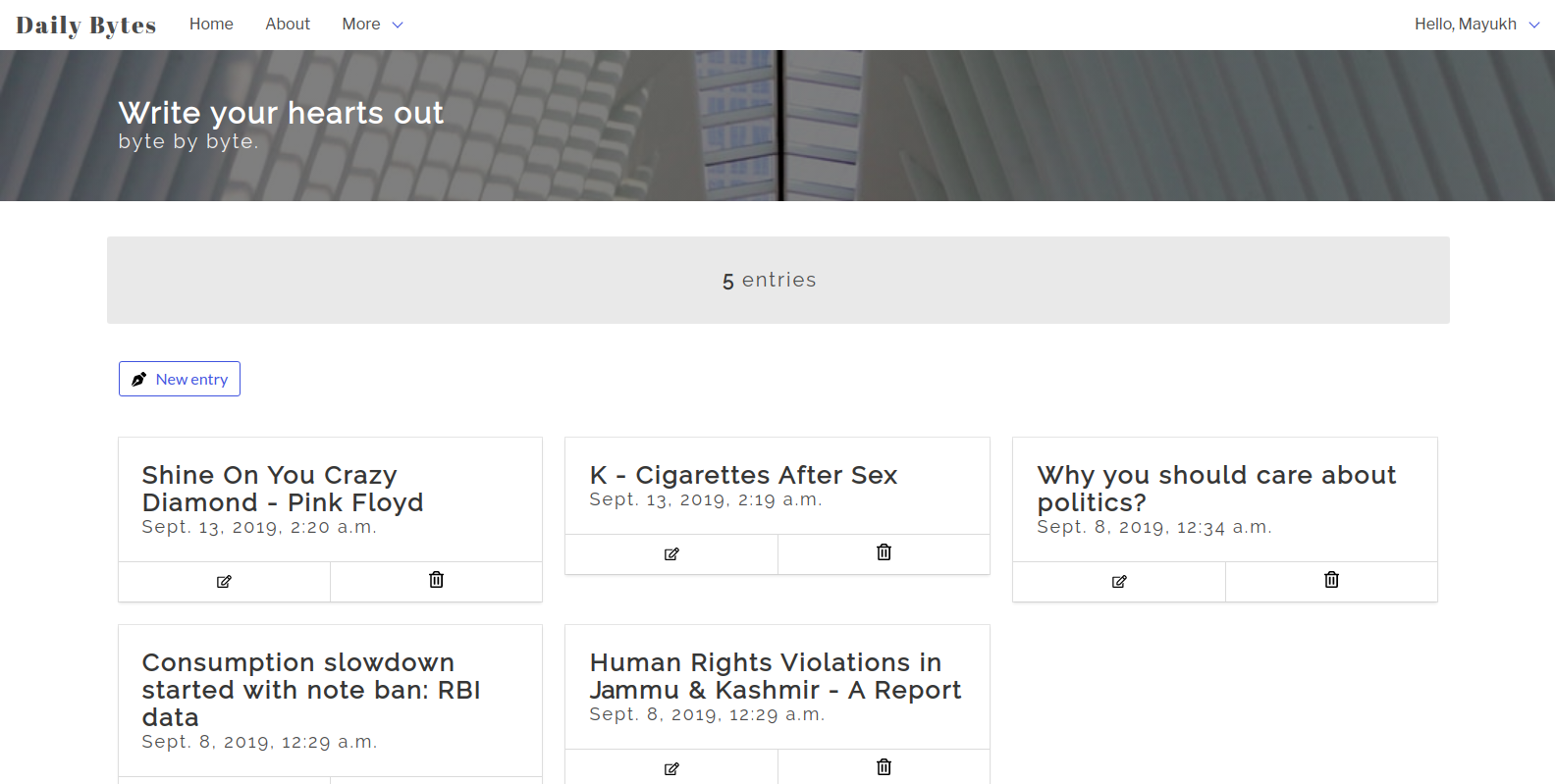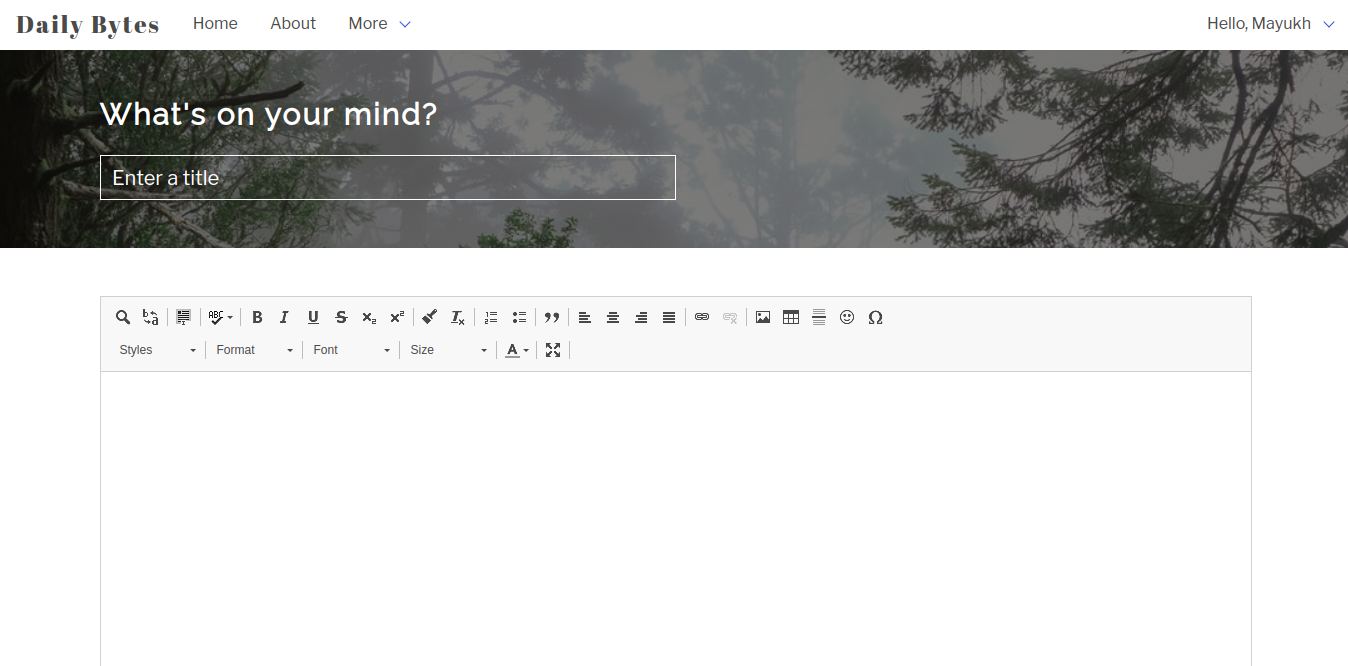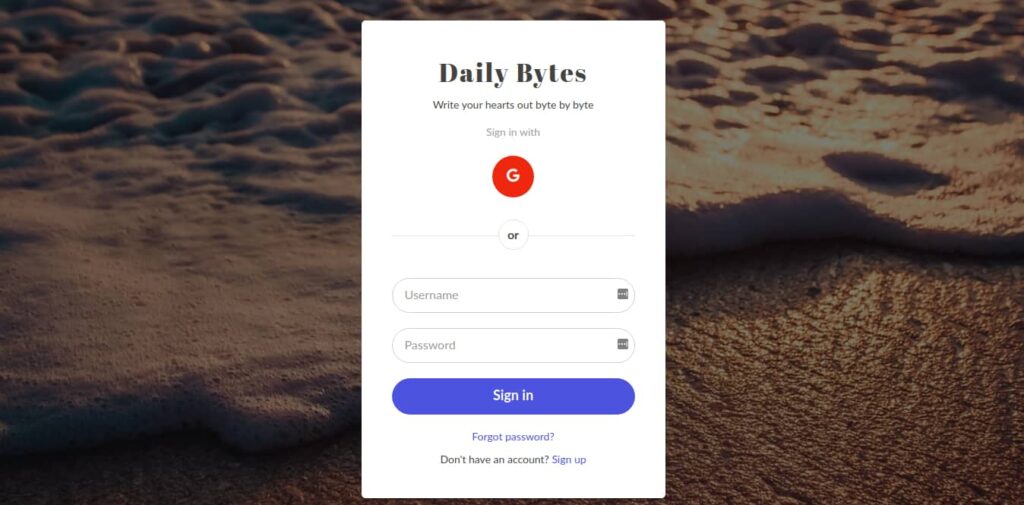
Django is a Python-based web framework. Most of the files that you will edit or create in your Django project will be Python files and even the settings file. Django extensively uses Python data structures like dictionaries, lists, and tuples. It has the Model View Template architecture and many cool features and built-in functionalities that can make your job of building a web app really easy.
There are hundreds of apps built with Django and tons of libraries or components built to work with Django. They are all open-sourced. Therefore, you can use them in your own Django app to add certain functionalities. I used the social-auth-app-django to get the social login feature up on my app without having to write any code from scratch. The community is rich, you need to explore deep enough to get what you want. My interest in Django came after I started learning Python. I wanted to build a web app and knew there are two major web frameworks in Python: Flask and Django. I began learning Flask and made a To-do list app with it. Later on, when I started making inroads into Django I realized it to be better than Flask.
I built a diary app with Django where you can write whatever you wish and everything will get saved in the cloud.
Here are a few screenshots of the app:
This was my first experience at building web apps. I had a lot of fun building it. I learned how a web app works. And also how to build the front-end and the back-end and how they work hand in hand. I highly recommend you to learn Django so that you can build a robust web app really quick.